Setting up the Cognos reports in Finance
You set up the Cognos reports to run from the Finance menu by first setting up the Cognos server URL from the Server Management Console. Then you must set up the Finance job control language (JCL) to ensure that it has the proper command to run the reports.
Follow these steps to set up the Cognos server URL.
1. In the navigation panel on the left side of the Finance Server Management Console, select the Console Root folder.
2. Expand SPSONE Finance Server (localhost).
3. Expand Server Administration.
4. Select the Local Server Configuration folder.
5. Enter the Cognos server's URL in the Cognos Server Url field.
Note: The URL you enter in this field depends on your local server's configuration.
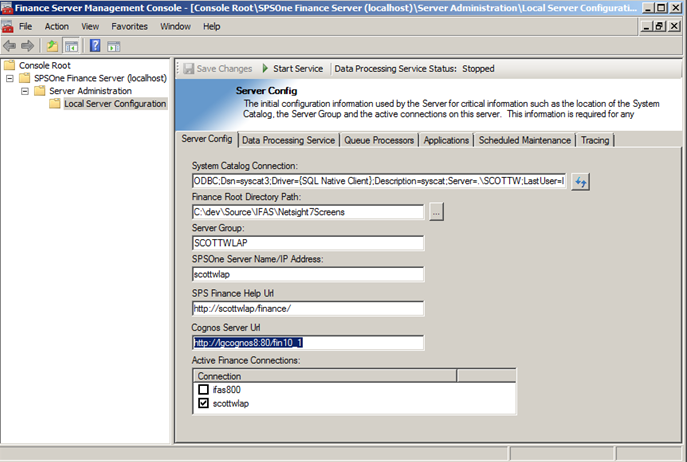
6. Press Enter to save.
Related Information: